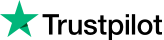Melbourne Myki Transport Card

Myki is a contactless intelligent transport card used in Victoria, Australia, and is the second smart transport card deployed in Australia. Myki was designed to replace the paper-based magnetic card system Metcard in the greater Melbourne area and the public transport billing system in some of the larger remote towns and cities. It went into service in 2010. The new Myki card is reusable, more durable, and inexpensive than the traditional Metcard.
Unlike other cities, Melbourne’s public transport system has long since eliminated paper and single-journey tickets. All travellers on trams, buses, city trains, and trains in Victoria, Australia, including Melbourne, must use a Myki card, also known as the ‘Melbourne One Card’, which is convenient, reloadable, and reusable.
Myki Card Usage
The Myki card can be used on trains, trams, buses and other public transport in and around Melbourne. It covers many areas and is suitable for most urban and suburban journeys.
The buses include Ballarat, Bendigo, Geelong, Seymour, Latrobe Valley, and Warragul. Intercity trains also run between metropolitan Melbourne and Eaglehawk/Epsom, Seymour, Traralgon, Waurn Ponds, and Wendouree.
Myki Card Validity
- The Myki Card is valid for four years after purchase, expires automatically after the four-year validity period, and cannot be extended.
- Once topped up, the balance is valid for seven years.
- Any unused balance after the expiry date can be refunded by requesting a refund at one of the designated locations.
Myki Card Types and Prices in Melbourne
There are four types of Myki cards: Full Fare, Concession, Child and Senior. Except for the Adult card, which costs AU$6, the other three are concessionary cards priced at AU$3.

Here is a detailed comparison of the four Myki cards:

Note: Don’t try to travel without a ticket; don’t buy a child’s ticket when you’re an adult.
Myki cards, regardless of type, are divided into registered and unregistered cards. The registration card has your information registered on it and can be retrieved if lost. Anyone can use a bearer card, but you can’t get it back if you lose it.
Student Benefits
International students coming to Victoria to study for a diploma or undergraduate degree at a designated tertiary institution can join the iUSEpass programme and receive a half-price discount (Concession).
You only need to fulfil the following three criteria to apply:
- Full-time international students
- Enrolled in a Bachelor or Associate Degree, Diploma or Advanced Diploma
- Studying at an institution that is a signatory to the iUSEpass programme
Schools that are eligible to apply:

The application process is described below:
- Check to see if your school is on the list of eligible schools.
- Apply for an iUSEpass number from the school by going to the school’s website and searching for “iUSEpassaoolication” or the Public Transport Concession for international students.
- Use this number to purchase your pass online (https://internationalstudent.ptv.vic.gov.au/).
- Then you can wait for your Myki to arrive at your home.
Where to Buy a Myki Card in Melbourne
Registered Myki Card
The Registered Myki Card can only be purchased by credit card and online or over the phone (cards will be dispatched in approximately seven days).
Purchase online (you can also register your card on the official website, check your balance, record your usage, top up your card and transfer money out if you lose your card)
Or call 1800 800 007 to purchase
Hand in the Myki card registration application form
Bearer Myki Card
Purchase online
PTV Service Centre
or call 1800 800 007
Melbourne‘s major railway stations
Melbourne Airport
On buses (cash transactions only, up to a maximum of $20)
Major newsagents, convenience stores (e.g. 7-11), etc.
There are around 400 Myki retail outlets around the Melbourne city centre where you can buy a Myki Card.

How to Top up Your Myki Card
You can top up your Myki card at any of the locations mentioned above, and most of them support cash and credit card payments.
Top up online
To top up your Myki Card online, you must first register on the Myki website and log in to your Myki account. After logging in to your Myki account, the status and balance of your Myki card will be displayed directly, and you can top up your Myki card by selecting Top Up Myki on the right-hand side of the page.
Automatic top up
In addition, Myki card also supports an auto top-up function; users can set up the top-up amount and top-up time on Myki’s official website; when the card balance is insufficient, the system will automatically top up the card and deduct the money.
Top up on Myki Machine
You can also top up at Myki Machine, a large black machine found at major railway stations and even large tram stations (click for a detailed tutorial on how to top up at Myki Machine).
Top up via the PTV app; click to download.
Note: When recharging, you need to pay attention to the recharging time, choose between a stored value card or a term card and different amounts of recharging according to your personal travel situation, and allow about 90 minutes for online recharging.
Melbourne Myki Card Billing Rules
Myki fares are based on the destination you are commuting to, including the Zone you are travelling through with your Myki, and there are also different fares based on the type of ticket you have, depending on whether you are using Myki Money or Myki Pass.
About Zones
In Melbourne, the main transport zones are Free Tram Zone, Zone 1 and Zone 2, and the fares vary from zone to zone.
Free Tram Zone: This refers to the free tram zone in the CBD, where you don’t need to pay to commute between these zones.
Zone 1: Specifically refers to the City and surrounding suburbs.
Zone 2: Suburbs
How to Use the Melbourne Myki Card
The Myki card is simple and easy to use, touch on and off when travelling on public transport. myki has different induction machines on public transportation, and every train station has a myki induction machine at the gate, collectively known as Myki Gate.

Here are the Steps to Use Your Myki Card:
Step 1. Prepare for boarding
Make sure you have enough credit on your Myki card.
Take your Myki card out of your wallet or purse and ensure it is not interfered with by other cards.
Step 2. Swipe your card to enter the station and board the train
When entering a station or boarding a bus, look for a card-swiping device on public transport (usually near the door).
Hold your Myki card close to the swipe device and wait until it beeps.
Wait until the card reader displays “valid” or “touch on” before entering the station or boarding the bus.
Step 3. Swipe your card to exit the station and get off the train
When exiting the station or getting off the bus, hold your Myki card close to the card reader.
The card reader will display the fare and balance information.
When you hear the “Tick” sound again, it means the card has been successfully swiped, and you can exit the station and get off the bus.
Attention:
- You must swipe your card when transferring, entering, or leaving a different area.
- If you find your balance is insufficient after swiping your card, you need to top up your card in time.
- If you fail to swipe your card, please try to swipe your Myki card close to other locations of the card-swiping equipment.
- You can add your Myki card to Google Pay on your Android mobile phone and swipe it directly on your mobile phone.
- If you are travelling on a tram and boarding or alighting outside of the free tram zone, you only need to swipe your card on the train, but you can swipe it off the train.
- When using myki, the system will record your card information, including the time of travel, starting point, destination and other information. Therefore, to protect your personal information, use your myki card with cash and avoid leaving information on public transport.
Returning a Myki Card
If you no longer wish to use your Myki card, you can return it to Melbourne City Council or the official Myki website. When you return your Myki card, you will need your ID and any unused balance so that staff can assist you with the refund process.
Note that if the Myki card is still valid, a fee will be deducted for refunds on expiry dates. You must return the card in advance and do this a week beforehand on the Myki website or at Melbourne City Council.
How Do I Get My Myki Card Balance Back?
You can apply for a refund online (if you have a physical card, you need to send it back to Mailbox, Reply Paid 4318, Melbourne VIC 8060), at PTV services or by calling 1800 800 007, or you can transfer the remaining days of your Myki Pass to myki Money.
Book Student Accommodation in Australia
If you want to study in Australia and renting an apartment is a big problem, uhomes.com offers a huge range of affordable and comfortable student accommodation for Australian students at the cheapest student flat rentals! You can rent luxury or budget suites, studio flats, and private and shared rooms with various amenities at student accommodation in Melbourne, Sydney, Adelaide,
FAQs
What if I lose My Myki Card?
Only registered Myki cards that have been lost or stolen can be lost and recovered! There are several ways to lose your Myki card:
Lost Card by Phone
Call the PTV service on 1800 800 007 (6:00 a.m. – midnight) and state that you have lost your card and need a replacement. The PTV operator will ask you for your card number and other information (from the time you registered) and a confirmation email from PTV confirming your success, including your application number.
Apply for Loss of Card Online
Fill in your identity information, Myki card information, and the reason for replacement on the following website;
Website:
https://www.mymyki.com.au/NTSWebPortal/Common/Replace/ReplaceMyki.aspx
Print the application form and mail it to PTV Corporation at the following address.
Address: myki Mailbox, Reply Paid 4318, Melbourne, Victoria 8060
Lost PTV Hub
Go to any PTV Hub and state that you have lost your card and need to apply for a replacement card. You must provide proof of identity to prove you are the cardholder (e.g. passport, student card, driver’s licence, etc.).
Address: Southern Cross Station, near the corner of Spencer and Collins Streets
750 Collins Street, Docklands, 3008
Opening hours: Monday to Friday: 7 am to 7 pm; Saturday and Sunday: 9 am to 6 pm on all public holidays except Christmas Day.
Can I Get a Refund for My Myki Card?
A refund can be made at the designated location if the Myki Card expires or is no longer used. The refund amount includes the balance on the card and the deposit.
How Do I Check My Myki Card Balance?
You can check your card balance when you swipe your card on and off the bus or via the PTV App.
Can I Swipe My Myki Card on Behalf of Someone Else?
The Myki Card is personal, and it is not recommended to lend your Myki Card to others. If you are caught, you may be fined.
Can I Use Myki Money and Myki Pass at the Same Time?
Yes, you can use your Myki Money and Myki Pass simultaneously, but the Myki Pass will be swiped first, and Myki Money will be swiped only when the Myki Pass is no longer available.
Which is Better, Myki Money or Myki Pass?
It depends on how you travel. If you need to use public transport frequently, a Myki Pass is recommended.
A calculator is on the PTV website if you still can’t decide whether Myki Money or Myki Pass is appropriate. Enter your travelling situation, and the system automatically calculates a suitable plan.