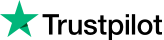What are the best apps for students? There are numerous apps designed to meet various requirements of users. When you go out, you may be confused about what to eat, then you can use the apps for restaurant recommendation where you can find the delicious food and get a cheaper price sometimes. If you are going to travel to another strange city or country, there are plenty of apps for you to choose, with which you can plan the agenda and schedule including the routes, destinations, hotels, and so on. There are also multifarious apps for students in terms of different aspects. Take a look at the following guide, and you will get the charm and convenience from smart technology!
Apps for Students: An Overview
We sort out 10 apps for students for you. They can provide various and comprehensive services for almost all perspectives in your life. From the learning to the basic necessities of life like accommodation, these apps will show you the magic power of tools.
| Apps for Students | |||
|---|---|---|---|
| App | Score | Compatibility | Free/Paid |
| GoConqr | 4.8 | ios, android, web | Free |
| RefME | 4 | ios, android, web | Free |
| GoodNotes | 4.8 | ios, android, web | Free |
| Office Lens | 4.8 | ios, android, web | Free |
| SimpleMind | 4.6 | ios, android, web | Free |
| uhomes.com | 4.9 | ios, android, web | Free |
| Quizlet | 4.6 | ios, android, web | Free |
| Anki | 4.8 | ios, android, web | Free (partly) |
| Evernote | 4.1 | ios, android, web | Free |
| MyStudyLife | 4.7 | ios, android, web | Free |
10 Best Apps for Students
GoConqr
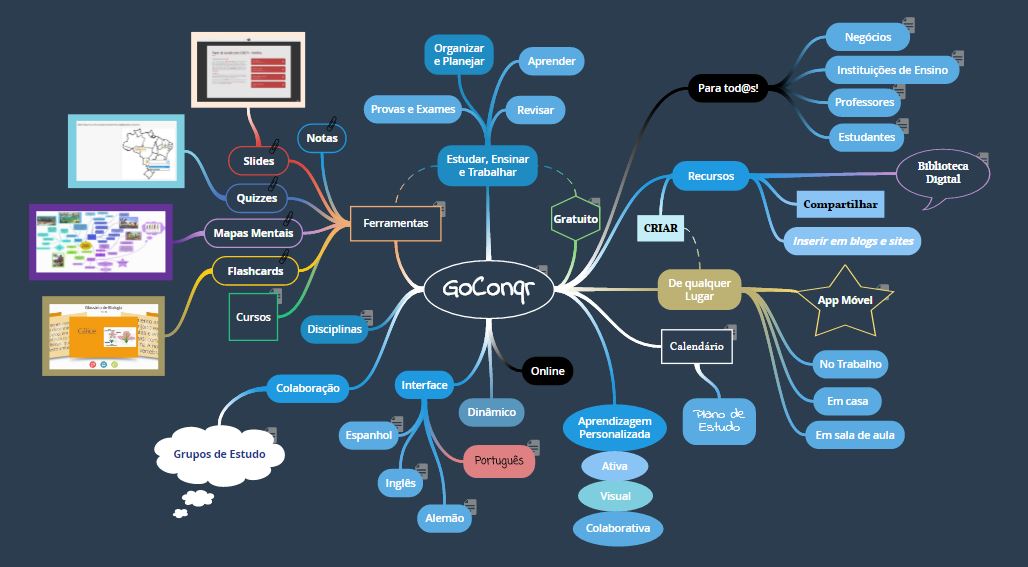
GoConqr is considered among the best apps for students for it provides a variety of tools for studying. It is a comprehensive educational app designed to help with students’ revision and collaboration. GoConqr actually primarily targets students and teachers, because it can be used to enhance study sessions, track progress, and share resources. It is definitely an ideal app for students in terms of creating interactive and visually engaging learning experiences.
Here are key features of GoConqr:
- Mind Map: Using GoConqr allows you to create detailed mind maps to organize thoughts, visualize connections between concepts, and improve memory retention.
- Flashcards: This tool enables you to make digital flashcards for effective learning and self-quizzing.
- Quizzes: Users can be allowed to create and share quizzes made by GoConqr. It can be self-assessment tool or part of learning module for others.
- Study Planner: the feature of planner can effectively manage your time through scheduling study sessions and setting reminders for important tasks.
- Courses and Resources: It offers an access to a library of shared resources which includes cpurses, notes, and learning materials created by other users of this app.
- Collaboration: By using this application, you can share with others your study materials and resources, so it can realize group learning and teacher-student interaction.
RefME
RefME also stands out as apps for students with its impact for streamlining the often tedious process of creating citations and bibliographies. Actually, it is a citation and reference management tool which is designed to help students or researchers to create, store, and manage citations for their research papers. It received praise for its user-friendly interface and accuracy in citation generation.
Here are key features of RefME:
- Citations in Multiple Formats: It allows various formats of citation and reference which are over 7,500 styles such as APA, MLA, Chicago, and Harvard styles.
- Automatic Citation Generation: Users can scan books, articles, and websites to generate citations automatically, which greatly saves your time and reduce errors when writing academic papers.
- Collaboration Tools: Using RefME, you could collaborate with peers on managing references and sharing citation libraries.
- Cloud-Based Library: It provides a cloud-based platform where you can save your references and access them from any device.
GoodNotes
When it comes to apps for students, GoodNotes must be in the top list. It is quite a feature-rich app and best note-taking app for students which receives the popularity around the world. GoodNotes is designed to offer a way to take handwritten and typed notes, create sketches, and organize information digitally. It is primarily known for the intuitive design and high degree of customization. No matter who you are, students or professionals, this app would be your favorite as long as you are in need of an advanced digital notebook.
Here are key features of GoodNotes:
- Handwriting Recognition: GoodNotes can convert handwritten text into searchable typed text, which offers big convenience for users. This ability is powered by advanced OCR technology. It can also support the requirements of users to find specific notes by searching for handwritten words.
- Organization & Folders: You can group your notes by category you want and color-code them for easier access. The notes will be organized into customized folders and subfolders.
- Customizable Templates: When you write in GoogNotes, you can use various paper templates such as blank pages, lined papers, graph paper, and planners.
- Drawing & Sketching: This function allows users to write in a feeling of paper-writing, thanks to the design of fluid writing experience. It offers a full site of pen, highlighter, and eraser tools.
- PDF Annotation: You can import and annotate PDF documents. When you want to review your study materials or other important files, you will find it easy.
- Collaboration: The notes and PDFs in GoodNotes can be shared with others for collaborative projects. It also support cloud storage services like Google Drive and Dropbox.
Office Lens
Office Lens should be one of must-download apps for students. It functions as a document scanning and image capture tool. Users are allowed to scan,enhance, and convert images into digital formats, which make the storage, sharing, and editing become much easier. Office Lens can automatically detect the edges of the document and optimize the image to ensure clear readability. It serves with different modes to match different requirements.
Here are key features of Office Lens:
- Image Enhancement: Office Lens automatically adjusts the captured image for clarity, which means the shadows, glare, and skewed angles would be eliminated.
- Optical Character Recognition: This tool would extract text from images and converts it into editable formats.
- Integration with Microsoft 365: Office Lens directly integrates with other Microsoft apps such as OneNote, OneDrive, and word. This allows you to save, organize, and share scanned content.
- Multi-format Support: Scanned documents in Office Lens can be saved as PDF, Word, or PowerPoint files. It can also be saved to cloud storage services.
SimpleMind
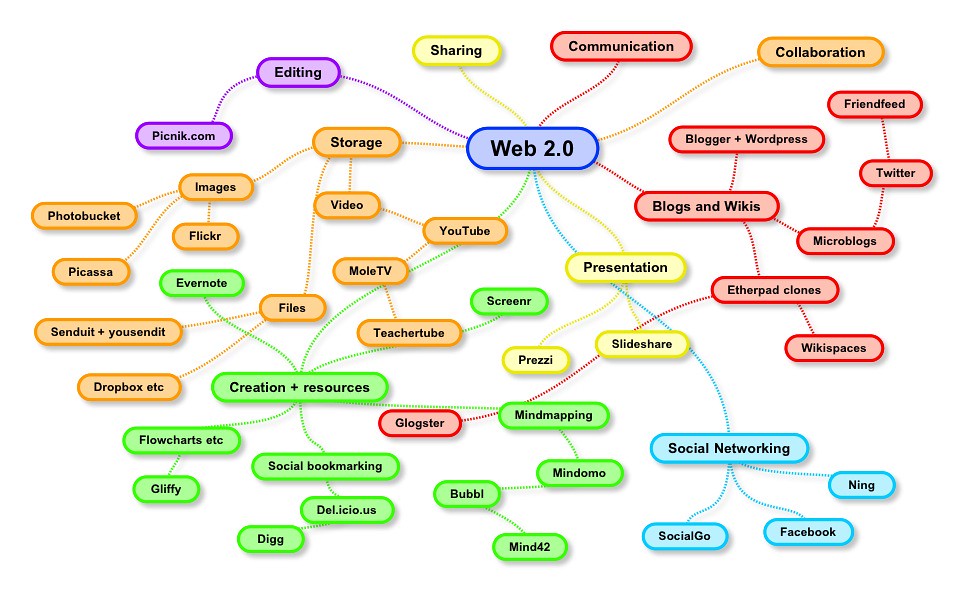
Among apps for students, the mind mapping app SimpleMind is also worth mentioning. With the help of SimpleMind, users can visually organize thoughts, ideas, and information. Students widely use it to brainstorm, plan, solve problems, and learn. This tool is a powerful technique which allows users to create diagrams of connected ideas and concepts.
Here are key features of SimpleMind:
- Cross-Platform: No matter what devices you download SimpleMind on, it is available such as Windows, maciOS, and Android.
- Customization: Users can customize mind maps with different styles, layouts, colors, and fonts. It is visually appealing and adaptable to various requirements.
- Cloud Sync: Using cloud services like Dropbox and Google Drive, you can synchronize your mind maps across devices, which make it convenient.
- Integration: other productivity tools are integrated well with SimpleMind. You can easily import and export files in various formats.
- Offline Access: Sometimes you would be somewhere the internet connection is not good, but SimpleMind provides offline functionality to allow you to use it.
- Templates and Predefined Layouts: There are a range of templates and layouts to help users quickly get started with your mind mapping projects.
uhomes.com

When talking about apps for students especially international students, what calls for special attention is uhomes.com. It is home for global students where you are able to find student accommodation near the best universities and cities in the world. Nowadays, uhomes.com provides students with more than 2 million beds near over 2,000 universities and over 500 cities in the globe. If you are a student who are going to sttend college abroad, for example, you may want to find a student housing in New York or a student accommodation in London. It can be easy as you use uhomes.com.
Here are key features of uhomes.com:
- 100% Verified Properties: It is verified for a safe stay, and offers quality, safe, affordable student accommodations and houses.
- Price-Match Guarantee: Find a lower price, and uhomes.com will match it. In uhomes.com, you can live in a proper place with the most affordable price.
- 1-on-1 Professional Support: Just one call away, uhomes.com will be there for you around the clock. When you use uhomes.com to consult, you can get customized service.
- Book-in 3 Steps: You just need to choose from a wide range of verified student properties, then days of lengthy paperwork are gone because uhomes.com will do the heavy lifting for you. After that, you can wait to begin your new journey there.
Quizlet

Quizlet also ranks high in the best apps for students. For students, it is an online platform which offers a variety of tools to help you study and memorize information. It is estimated Quizlet has over 50 million active users monthly across schools and universities. It is user-friendly for its interface and effectiveness in helping students retain information.
Here are key features of Quizlet:
- Flahcards: The customizable flashcards can be considered as the core feature. You can create your own sets of flashcards or use the vast library of user-generated sets on the platform.
- Learn Mode: It provides a structured learning experience, guiding users through different study methods like matching, writing, and multiple-choice questions.
- Practice Tests: If you want to prepare for the exams, it can offer you practice tests to test your knowledge in a simulated environment.
- Audio Support: In order to help students with your pronunciation and recall, Quizlet sets many flashcards coming with built-in audio.
- Quizlet Live: This application designs a game-based tool for learning. Students can work in teams to answer questions and solve problems, which greatly promote active learning and engagement.
- Study Plans and Progress Tracking: It helps in tracking your progress, setting goals, and building study schedules. This makes it a comprehensive tool for organizing learning.
Anki

Anki is one of most widely used apps for students. It is also designed for the long-term memorization. The main principle of this open-source flashcard program is to use a spaced repetition algorithm to help you retain information over time. The name “Anki” comes from the Japanese word which means “memorization”.
Here are key features of Anki:
- Spaced Repetition: When you review a flashcard, you rate how well you remember the information. Then Anki would adjusts the frequency at which it shows the card based on this feedback.
- Customizable Flashcards: Students can use Anki to create decks for virtually any subject, and each card can include text, images, audio, and even video for more immersive learning.
- Cross-Platform: Anki is available on multiple platforms, including Windows, macOS, Linux, iOS, and Android. While the mobile app for Android is free, the iOS version is a paid app.
- AnkiWeb: This function allows you to sync your cards across devices and access your decks via a web browser, which is particularly helpful for those who study on multiple devices.
- Collaborative Learning: Users can upload and share the flashcard sets with others. If you need to learn language, study medicine, or prepare exams, it would be especially useful.
Evernote
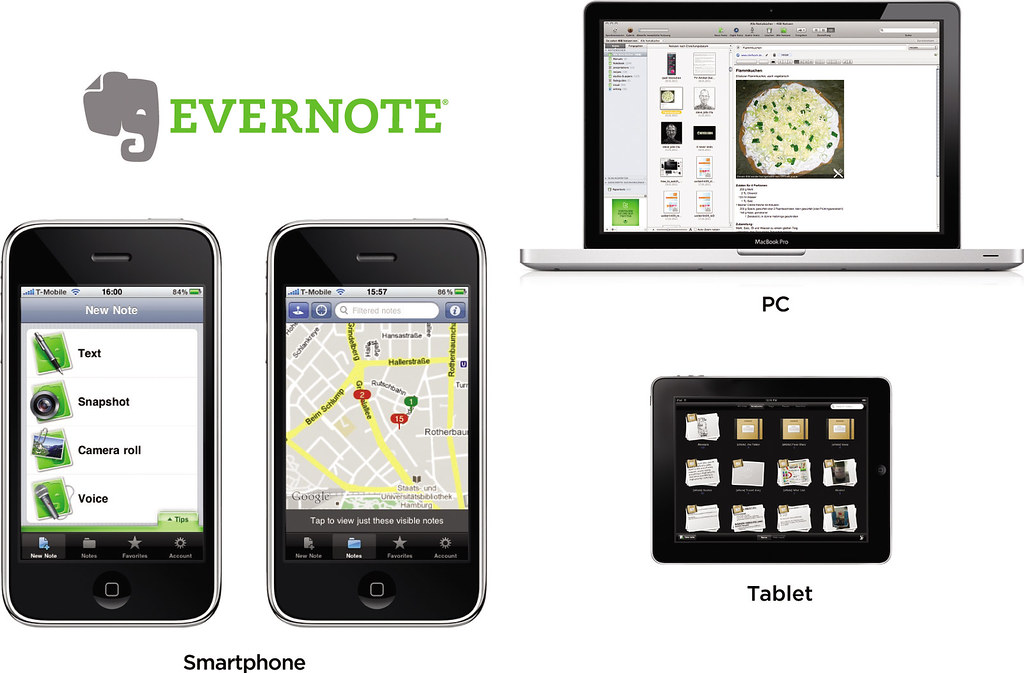
When selecting study apps for students, Evernote is a good choice. This is a comprehensive note-taking and organization app which is used to capture ideas, store information, and enhance productivity. Since its launch in 2008, it has become a reliable tool for millions worldwide. It allows users create, edit, and organize various types of content, including text, images, audio, and web clippings.
Here are key features of Evernote:
- Cross-Platform Accessibility: Evernote is available on multiple devices such as Windows, macOS, Android, and iOS. This ensures that notes are synchronized across all devices seamlessly.
- Note Organization: Notes can be organized into notebooks, and users can tag their content for easier searching and retrieval.
- Web Clipping: The Evernote Web Clipper allows users to save entire web pages, selected portions of a webpage, or articles for offline reading, which is particularly useful for research purposes.
- Document Scanning: Evernote includes an integrated scanner that allows users to scan physical documents, business cards, and handwritten notes into digital form.
- Task Management: With task lists and reminder features, users can also manage projects, deadlines, and to-do items within Evernote.
MyStudyLife

The final one of 10 useful apps for students is MyStudyLife. As a popular academic organization app designed to help students manage your school life more effectively, it offers tools for students for scheduling, reminders, and organizing tasks. This is a student planner and scheduling tool to hel students stay on top of your academic responsibilities.
Here are key features of MyStudyLife:
- Timetable Management: The app allows students to input and manage their weekly timetable. It can accommodate different types of schedules, such as alternating weeks or complex university timetables, offering great flexibility.
- Task & Assignment Tracking: Students can add tasks such as homework, assignments, or project deadlines, and the app provides reminders and notifications as the due dates approach.
- Exam Reminders: The app can be used to input exam dates, so students can receive reminders. This helps students keep track of important exam schedules well in advance.
- Offline Functionality: MyStudyLife is designed to work offline, which means students can access their schedules and tasks without needing an internet connection.
- Cloud Syncing: The app uses cloud synchronization, meaning your schedule, tasks, and assignments are synced across multiple devices. Whether you’re on your phone, tablet, or computer, you can access the same data, making it convenient to use across platforms.
- Customizable Alerts: Students can set reminders for specific tasks or classes. Alerts can be customized to notify students before a class begins or when a task’s deadline is approaching.
- User-friendly Interface: The app has a simple and intuitive interface that is easy for students to navigate, making it accessible for people of all ages and levels of technological proficiency.
Education Apps for Students
Except for those apps mentioned above, there are other apps for students which are also used and known widely. For example, in terms of free study apps for students, there are Zotero, Grammanly, Khan Academy and Duolingo.
- Zetoro is a free, open-source reference management app designed to help students, researchers, and writers collect, organize, cite, and share research materials. It makes managing sources easy like books, journal articles, websites, and more.
- Grammarly is a widely used online grammar checking tool that helps users improve your writing by detecting and suggesting corrections for grammar, punctuation, spelling, style, and tone. It offers real-time writing suggestions and even has a plagiarism checker.
- Khan Academy is a free online educational platform that provides comprehensive courses and instructional videos on a wide range of subjects, including mathematics, science, economics, history, and more.
- Duolingo is a language-learning app designed to make learning a new language fun and accessible. Through interactive lessons, users can learn vocabulary, grammar, and speaking skills in a wide range of languages.
Earning Apps for Students
Study is not the only thing that students would do. Sometimes, you may have the need to earn money in your spare time to reduce the load. Online earning apps for students are suitable for your requirements.
Swagbucks is a reward-based platform that offers users the opportunity to earn points for completing various activities, which can be redeemed for gift cards, PayPal cash, or other rewards. It’s ideal for students looking for flexible ways to earn money in their free time.
Best Budgeting Apps for Students
Earning money is important, but goog budgeting is also vital. Mint is a free budgeting app that helps you track your spending, set financial goals, and manage your money more effectively. With a simple interface and powerful features, it’s a go-to option for students who want to gain control over their finances.
Time Management Apps for Students
For students, acquiring the ability of time management can help a lot in your study, work, and life. Forest is a unique productivity and time management app that gamifies focus. By using the Pomodoro technique which means working for 25 minutes, then taking a short break, Forest helps students stay focused on your tasks while reducing distractions from the phone.
Conclusion
The recommendation of apps for students can’t appropriate for everyone. We just want to show you the magic of technology. Technology brings not only changes of industry to the world, but also seemingly small changes in our life styles. The arising of those apps help us on our study, life even thinking. Learning to utilize them rationally is a way to realize half the work double results. If you are a student who have never use these apps, have a try and maybe you will be surprised!
FAQ
What is the most useful app for students?
10 most useful apps for students are GoConqr, RefME, GoodNotes, Office Lens, SimpleMind, uhomes.com, Quizlet, Anki, Evernote, and MyStudyLife. They provide services for students from different kinds of aspects of their study life.
Which AI app is the best for students?
The best AI app for students depends on their specific needs. For writing help, Grammarly is excellent, while ChatGPT can assist with almost any subject. For time management and study organization, Notion and Cram Fighter are great choices. Quizlet and Khan Academy are excellent for study and revision.
What are free apps for students?
10 free apps for students are GoConqr, RefME, GoodNotes, Office Lens, SimpleMind, uhomes.com, Quizlet, Anki, Evernote, and MyStudyLife. They almost provide services for students from every aspect in their study and life.
What are education apps for students?
Zotero, Grammanly, Khan Academy and Duolingo are several education apps for students.
Zetoro is a free, open-source reference management app. Grammarly is a widely used online grammar checking tool. Khan Academy is a free online educational platform that provides comprehensive courses. Duolingo is a language-learning app.
What are best apps for students to study?
The best study apps for students are Notion, Evernote, Quizlet, Anki, Khan Academy, Forest. Notion and Evernote are great for note-taking and organizing, Quizlet and Anki are perfect for memorization, Khan Academy is fantastic for learning and problem-solving, and Forest can help you manage your time and stay focused.
What are apps for students to earn money?
Swagbucks is an app for students to earn money. Swagbucks is a reward-based platform that offers users the opportunity to earn points for completing various activities, which can be redeemed for gift cards, PayPal cash, or other rewards. It’s ideal for students looking for flexible ways to earn money in their free time.