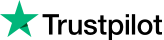College life is often filled with courses, social activities and saving money for necessities. Good budgeting apps for college students can make financial management simple – automatically record expenses, set spending limits, and remind you of bill due dates. For students who have to deal with rent, daily necessities and textbooks at the same time, such applications can also help share expenses with roommates, manage subscriptions and save for emergencies or short-term goals. Many applications also offer student-friendly features: free plans, synchronisation with banks, automatic classification, and consumer insights, which can turn vague concerns into clear actions. After a one-month trial, one can often discover their own consumption habits and free up more space for study and life.
Why Should College Students Use Budgeting Apps?
Accounting applications can enable students to keep track of their financial situation in the hustle and bustle of college life. They automatically record expenses and categorise consumption, helping you see where you spend money every day – from coffee and takeout to textbooks and rent. By setting monthly or semester budget reminders, you can avoid overspending and set aside savings for short-term goals such as travel or electronic devices. For part-time workers with unstable income, the app can predict cash flow and remind them of bills that are about to expire, reducing the risk of being troubled by late payment penalties. Many apps also support sharing bills with roommates, tracking common expenses, and synchronising bank accounts, eliminating the hassle of manual bookkeeping. More importantly, continuous use can cultivate good financial management habits – regularly checking, adjusting the budget and setting up automatic transfer savings will bring long-term benefits after graduation. Also, most high-quality applications offer free or student-discounted versions, which have low entry barriers and are easy to get started with. In conclusion, a budget application is not only a money-saving tool but also a training ground for financial self-discipline. It can help you focus on your studies and life instead of being anxious about money.

Top 10 Budgeting Apps
The following lists ten budget applications suitable for college students and their key points. Each paragraph will outline the main functions of the application, why it is suitable for students to use, and provide a practical tip. Try taking one of them as your financial experiment for next month, keep a record of your expenses and adjust your budget to see which method best suits your pace of life.
Mint
Mint is a free and fully functional accounting application that can automatically connect bank accounts, credit cards and bills, track expenses in real time and summarise them by category. It will generate consumption trend charts, remind you of upcoming bills, and allow you to set goals and savings plans, making it suitable for students who need to manage tuition fees, rent, and daily expenses separately. The drawback is that there may be occasional advertisements and misclassifications, so it is recommended to check the transaction records once a week. A small tip: Set up a separate budget category for “textbooks/course supplies”, and you won’t be in a rush during the back-to-school season.
YNAB
YNAB (You Need A Budget) advocates the budgeting method of “every dollar has a destination”, which is suitable for students who are willing to actively manage their monthly cash flow. It encourages allocating income to specific tasks (rent, food, entertainment, savings) and helps you build long-term habits through four rules. It takes a little time to get started, but in the long run, it can significantly enhance financial self-discipline. It is particularly useful for part-time or unstable income students, as it emphasises using current income for current expenses, thereby reducing borrowing. A small tip: At the beginning, only set three main categories and gradually refine them to avoid being intimidated by the budget sheet all at once.
PocketGuard
The core advantage of PocketGuard is the “Disposable Balance” view – after connecting an account and setting a budget, it will tell you how much more you can spend without overspending. It is very friendly to students who are accustomed to controlling their consumption on a daily or weekly basis. It will also automatically categorize expenses, identify duplicate subscriptions and offer money-saving suggestions. The interface is simple and clean, making it suitable for users who want to quickly understand their cash status but do not want to make complicated classifications. A small tip: Turn on the subscription reminder and clean up those infrequently used services that are automatically charged.
Goodbudget
Goodbudget is based on “envelope-style” budget management, allocating your money to virtual envelopes (such as rent, food, social activities) to help you spend within the pre-allocated quota. It leans more towards manual input and is suitable for students who want to use the traditional envelope method but also wish to manage it via mobile phones. It is also very convenient for scenarios where you share a house with roommates and need to share long-term expenses, as you can synchronize or share some envelopes. A small tip: At the beginning of each month, put the fixed expenses in an envelope first, and then allocate the remaining money to variable expenses.
Splitwise
Splitwise focuses on sharing bills and common expenses, making it highly suitable for student groups who want to rent together. Whether it’s rent, utilities, takeout or dining out, when everyone puts their accounts in, the app will automatically calculate who owes whom how much and generate a list. It supports notes and multiple settlement methods, reducing emotional conflicts among roommates caused by money. Although it is not a traditional budgeting application, it can manage shared expenses very well when combined with other accounting tools. A small tip: Immediately record each large payment on Splitwise to avoid disputes during the monthly reconciliation.
Monzo
Monzo is a banking application mainly targeted at young users, featuring built-in budget and classification tools. It can provide a monthly spending overview by consumption category and set up “pots” or small savings boxes. The instant notification function enables students to immediately view the records of each purchase, which helps them detect unnecessary expenses more quickly. It is especially convenient for students studying in the UK, but the universality of its budgeting tools is also suitable for most people who want to combine banking and budgeting. Tip: Use pots to save money in advance for short-term goals such as term trips or holiday gifts.
Revolut
Revolut offers multi-currency accounts, real-time exchange rates, and a “vaults” (similar to a piggy bank) feature, making it suitable for students with international payment needs or those planning to travel abroad. It also includes basic budget classification and expenditure reminders, and can automatically transfer loose change to the piggy bank to help with daily small savings. It is particularly useful for international students who need to convert between different currencies or receive international remittances. Tip: Enable automatic rounding or regular transfer to turn small savings into visible savings.
Wally
Wally is an accounting application that focuses on manual record-keeping and receipt scanning, suitable for students who enjoy accurate accounting and keep receipts. It can help you organize cash expenditures and card expenditures together, provide clear monthly reports, and let you discover which small expenses are quietly devouring your budget. The interface is user-friendly and privacy-conscious, and it does not force links to bank accounts. Tip: Upload the photo of the ticket immediately. By the end of the month, you will thank yourself for maintaining a good record.
Prism
Prism focuses on bill aggregation and reminders, allowing you to view all outstanding bills (tuition installments, mobile phone bills, insurance, etc.) in one interface and make payments directly. It is very practical for students who need to pay multiple periodic fees on time, as it can reduce the risk of forgetting to pay or being late in payment. Although it is not a comprehensive budgeting tool, after automating bill management, you can focus more on variable expenses and savings. Set all periodic bills as automatic reminders and adjust the payment plan according to the start of the school term/holiday.
Honeydue
Honeydue was originally designed for couples to manage their finances, but its ledger sharing and chat-style notes features are also very suitable for roommates or co-tenants. You can share an account overview with others, mark who paid which fee and set reminders. Its socialised interface reduces communication costs and helps to fairly share rent or utility bills. It is very friendly to students who want to make their shared expenses transparent and keep communication records. A small tip: Set up clear shared categories for each roommate and settle accounts regularly to avoid the accumulation of small debts.

How to Pick Best Budget App
When choosing the most suitable accounting application, first clarify what you want: automatic synchronisation of bank accounts or manual entry? Automation saves time but requires permission to connect with banks. Manual methods are more private and can better cultivate the habit of keeping accounts. Check for security and privacy – whether there is end-to-end encryption, two-step verification, and a clear privacy policy. Consider functional matching: Do you need the function of sharing bills with roommates, cross-currency support, or a simple “Disposable balance” view? The cost structure is also crucial – some apps are free for students or offer discounts, but advanced features often require subscriptions. The interface and ease of use cannot be ignored: A simple and intuitive design can make you more willing to check and update it every day. It is also necessary to check the report and export functions to facilitate account verification at the end of the semester or during internship reimbursement. If you have unstable income, look for tools with cash flow forecasting or flexible budgeting rules; If the goal is savings, priority should be given to applications that support automatic transfers or “pots/vaults”. Finally, choose one and stick to using it for at least a month: Instead of frequently changing, it’s better to test in a real environment, which app can change your consumption habits.
Conclusion
Budgeting apps for college students are excellent at simplifying complex finances: they automatically track expenses, remind you about bills, and help you save for short-term goals. When choosing one, prioritise what you actually need—bank synchronisation, bill-splitting, or multi-currency support—and check privacy protections and fees. Don’t chase perfection: pick an app, use it consistently, and give it at least a month to see whether it truly changes your spending habits. For students sharing a house, apps with sharing or split-payment features are especially useful. Regular bookkeeping and small budget adjustments will cut financial stress and give you more control and freedom at university.
FAQ
What is the best free budgeting app for college students?
The best free budget app is usually Mint. It can automatically synchronise bank cards and credit cards, organise expenditures by category, set budgets and remind of bill due dates. The interface is intuitive and the functions are comprehensive, making it suitable for students who need to manage tuition fees, rent and daily expenses in one stop. If you care about privacy or advertisements, you may consider more private alternatives.
What is the best way to budget as a college student?
As college students, the best way to budget is to first list all income and then divide expenses into fixed (rent, tuition fees) and variable (food, drink, entertainment). Set monthly or semester budget and savings goals, use the app or envelope method to track expenses, and review and adjust them weekly. Keeping the method simple and consistently implementing it is more effective than pursuing perfection.
How to track spending as a student?
As a student, to track expenses, one can use a budget app to connect to a bank card for automatic recording, or manually take photos to save receipts and sort them out. Form the habit of checking transactions every week, marking large or abnormal consumption, setting category caps and reminders. Long-term persistence will help you discover and correct unconscious waste.
What is the 50 30 20 rule?
The 50/30/20 rule allocates after-tax income in proportion: 50% for necessary expenses (rent, food, bills), 30% for optional consumption (going out, entertainment), and 20% for savings and debt repayment. It is a simple and executable framework, suitable for quickly setting up a personal budget and maintaining a balanced expenditure.
Which app is best for students for free?
For students, Mint is the comprehensive top choice among free apps. Those who prefer the envelope method can try Goodbudget. Splitwise is the most convenient way to split the bill with roommates. When making a choice, consider whether you need bank synchronisation, sharing functions and privacy protection, and then persist in using it for at least one month to test the effect.