Log in
Become Partner
Language
中文
English
繁體中文(中國香港)
繁體中文(中國台灣)
Tiếng Việt
日本語
한국어
Get in Touch
English
Artisan Heights, Manchester
Student Accommodation
On-site Verification
3 New Wakefield Street, Manchester M1 5AA, United Kingdom
View Distance to Universities





Special Offers
Basic Info
Community Amenities
Reviews
Price Trend
Site Plan
Floor Plan
Fees
House Rules
FAQs
Location
Demographic and Area Information
Recently Viewed
Top Properties
Special Offers(0)
T&C Applied
Basic Info
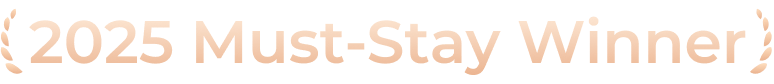 No.13
No.13
603 Total Units
Highest Floor 32
Built in 2020
Where is Artisan Heights?
Artisan Heights is a student accommodation in Manchester that can house up to 603 students. Located at 3 New Wakefield Street, M1 5AA, you are adjacent to the University of Manchester and Manchester Metropolitan University, with only 3 minutes and 10 minutes walk.
From Artisan Heights to Your University
- University of Manchester: 10-minute walk
- Manchester Metropolitan University: a 3-minute walk
- INTO Manchester: a 4-minute walk
- BPP University Manchester Campus: 4 mins by walk
- University of Salford: 16 minutes on bus
- Manchester College of Arts & Technology: a 9-minute bus
Rooms at Artisan Heights
Artisan Heights Manchester is a 32-storey building that provides fully furnished rooms with a comfortable bed, a sturdy desk and a cosy desk chair. There is plenty of storage space, with a spacious wardrobe, chest of drawers and under-bed storage allowing you to organise a large number of items. In addition, a full-length wall mirror and a heater make your life easier. In Artisan Heights, you can choose from 2 room types:
- En-suite rooms have private bathrooms, shared kitchens & living rooms; it is the most common choice for new students. Share a cluster with up to nine other students.
- Studio rooms offer fully private bathrooms and kitchens, allowing students to enjoy a separate living space.
Amenities at Artisan Heights
Artisan Heights offers a thoughtfully designed living environment where comfort meets convenience. Every detail is tailored to enhance daily life, ensuring residents feel safe, connected, and supported within a vibrant community setting.
Safety & Security
- 24 Hours Security – Round-the-clock safety assurance
- CCTV – Continuous monitoring for added protection
- Security Guard – On-site personnel ensuring safety
- Fire System – Modern equipment for fire prevention
Convenience
- Package Room – Secure parcel collection point
- Delivery Alert System – Instant notifications for deliveries
- Reception – Friendly staff assisting daily needs
- Laundry Room – Convenient facilities for residents
- Wi-Fi – Reliable, high-speed internet access
Study & Lifestyle
- Study Room – Quiet space for focused work
- Communal Kitchen – Shared space for cooking together
- Package Locker – Safe and easy parcel storage
Entertainment & Leisure
- Pool Table – Classic game for social fun
- Karaoke Room – Sing and enjoy with friends
- Table Tennis – Fast-paced indoor sports activity
- Cinema Room – Comfortable space for movie nights
Transport around Artisan Heights
Artisan Heights sits at the crossroads of convenience and calm, where buses, trams and cycling paths meet doorstep living. Whether you prefer a brisk walk to nearby shops, a quick tram into the city centre, or easy car access via major routes, getting around feels straightforward. Thoughtful pedestrian links and secure bike storage encourage greener trips, while regular public services keep commutes reliable—making daily travel around Artisan Heights pleasantly manageable.
- Oxford Road Station bus stop: 3 mins walk (0.1 mile)
- Oxford Road bus stop: 2 mins (459 ft)
- Hulme Street bus stop: 5 mins walk (0.2 mile)
- Manchester Oxford Road train station: 1 min walk
- Manchester Piccadilly train station: a 6-minute bus
Things to Do around Artisan Heights
Artisan Heights is a lively base for exploring nearby attractions, with an eclectic mix of cafés, cultural spots and green pockets within easy reach. From relaxed mornings over coffee to lively evenings out, there's always something to try close by. Whether you're after quick errands, longer outings, or spontaneous discoveries, the neighbourhood's variety and compact layout make it easy to fill days with enjoyable, accessible experiences for residents and visitors alike.
- Grocery: Tesco, Sainsbury's and Lidl
- Restaurants: Dough Pizza Kitchen and Cane & Grain
- Pubs: Thirsty Scholar, The Salisbury and Monkey Trio
- Things to do: Arndale Centre, Trafford Centre, Manchester Arena, Manchester Academy




 4.7
4.7 
Excellent
This home is a Student favourite based on ratings, reviews and reliability
Overall Rating
5
4
3
2
1
XU**
University of Manchester
Artisan Heights, Manchester | Classic Ensuite | 7 week
5.0
Dong**
University of Manchester
Artisan Heights, Manchester | 38 week
5.0
View more
YU**
University of Manchester
Artisan Heights, Manchester | 51 week
5.0
View more
ZHU**
University of Manchester
Artisan Heights, Manchester | Premium Range 2 Ensuite | 51 week
5.0
View more
LU**
University of Manchester
Artisan Heights, Manchester | Premium Range 2 Ensuite | 51 week
5.0
View more
XIAO**
University of Manchester
Artisan Heights, Manchester | 51 week
5.0
View more
TANG**
University of Manchester
Artisan Heights, Manchester | Premium Range 2 Studio floor 21-32 | 51 week
5.0
View more
Lu**
University of Manchester
Artisan Heights, Manchester | 51 week
5.0
View more
Wu**
University of Manchester
Artisan Heights, Manchester | 34 week
5.0
View more
YANG**
University of Manchester
Artisan Heights, Manchester | Premium Range 2 Studio floor 21-32 | 51 week
5.0
View more
FENG**
University of Manchester
Artisan Heights, Manchester | Premium Range 2 Ensuite | 51 week
5.0
View more
Shi**
University of Manchester
Artisan Heights, Manchester | Classic Ensuite | 51 week
5.0
View more
CHEN**
University of Manchester
Artisan Heights, Manchester | 51 week
5.0
View more
JI**
University of Manchester
Artisan Heights, Manchester | 51 week
5.0
View more
PENG**
University of Manchester
Artisan Heights, Manchester | 51 week
5.0
View more
YANG**
University of Manchester
Artisan Heights, Manchester | 51 week
5.0
View more
HU**
University of Manchester
Artisan Heights, Manchester | 51 week
5.0
View more
TIAN**
University of Manchester
Artisan Heights, Manchester | 51 week
5.0
View more
XU**
University of Manchester
Artisan Heights, Manchester | 51 week
5.0
View more
WANG**
University of Manchester
Artisan Heights, Manchester | 51 week
5.0
View more
Advance rent £250
Lower Price Guarantee
House Rules
Artisan Heights FAQs
Do I have to pay council tax at Artisan Heights?
What bills do I need to pay at Artisan Heights?
Can I book Artisan Heights without paying the Advance Rent Payment?
Do I have to pay council tax at Artisan Heights?
What bills do I need to pay at Artisan Heights?
Can I book Artisan Heights without paying the Advance Rent Payment?
What is advance rent? Do I still need to pay a deposit for Artisan Heights?
Can I share a studio room with someone else at Artisan Heights?
When is the due date for rent payment?
View more
What is Internal “Health checks” for hot cities’ bookings?
View more
How to pay rent?
View more
My check-in time is inconsistent with my appointment time (check in slot), and is it possible to che
View more
When I make a reservation, is the advance rent paid a deposit? How to refund?
I have a special discount for the apartment when I make a reservation, how can I redeem it?
Should I pay as much as the apartment needs to pay?
View more
When can I check in?
Can I choose a roommate?
How do I collect my access card?
Can I check in early?
Can someone else get the key card for me?
Do I need to pay land tax?
What if there is no one at the front desk when I arrive?
Can I keep pets inside the apartment?
What should I do if I need to report for repair?
Can I smoke inside the room?
Recently Viewed
Nearby Cities
Nearby Universities
Nearby Areas
Support

